
call: 07775 616160 | email: robert shufflebotham

call: 07775 616160 | email: robert shufflebotham
On-site training is where we come to you – training takes place at your offices – and it's one of the most effective ways of learning new software. For a start there is no extra travel involved to and from a training centre, meaning less stress about getting somewhere unfamiliar and on-time, less travel costs and fewer hours on the road getting there and then getting back.
It can also be one of the most beneficial from a learner's point of view. The learner is comfortable in their own environment and samples of typical work requirements are close at hand and can be built into the training as and when appropriate.
When an experienced trainer delivers this kind of training it can be highly targeted and very effective, delivering an immediate and relevant impact.
 robert shufflebotham, the InDesign trainer, wrote InDesign in easy steps v1 in 2000. He's done updates on a regular basis ever since. The books benefit from his extensive teaching and training experience and provide delegates with an easy to use reference long after the course is completed. Each delegate receives a copy of the latest InDesign in easy steps when attending this InDesign training course.
robert shufflebotham, the InDesign trainer, wrote InDesign in easy steps v1 in 2000. He's done updates on a regular basis ever since. The books benefit from his extensive teaching and training experience and provide delegates with an easy to use reference long after the course is completed. Each delegate receives a copy of the latest InDesign in easy steps when attending this InDesign training course.
 Nobody remembers everything they see and do on an intensive software training course. That's why we provide 6 months email support after the course: to ensure that you gain lasting benefit from the training and can refresh your memory of what was covered during training.
Nobody remembers everything they see and do on an intensive software training course. That's why we provide 6 months email support after the course: to ensure that you gain lasting benefit from the training and can refresh your memory of what was covered during training.
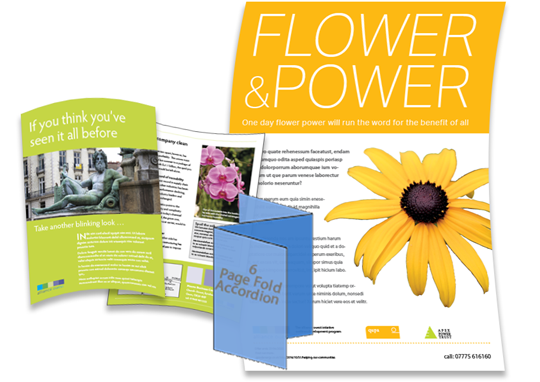 This one day Adobe InDesign training course is suitable for anyone new to InDesign that needs to become confident producing basic publicity materials such as leaflets, flyers posters and social media marketing content. The course is designed for those with no knowledge of InDesign as well as for delegates who are self-taught and realise that they would benefit from a structured, logical introduction that they can build on after the training.
This one day Adobe InDesign training course is suitable for anyone new to InDesign that needs to become confident producing basic publicity materials such as leaflets, flyers posters and social media marketing content. The course is designed for those with no knowledge of InDesign as well as for delegates who are self-taught and realise that they would benefit from a structured, logical introduction that they can build on after the training.
 If you are new to InDesign and you want to get off to a good start and establish a solid foundation from which to produce a wide variety of documents, a 2-day InDesign intro is probably the best option. Our Level 1 and Level 2 courses are designed to work together to bring you a step by step, logical and effective course structure that takes you from the basics into designing, structuring and delivering more complex, longer documents such as reports, training manuals, newsletters and magazines.
If you are new to InDesign and you want to get off to a good start and establish a solid foundation from which to produce a wide variety of documents, a 2-day InDesign intro is probably the best option. Our Level 1 and Level 2 courses are designed to work together to bring you a step by step, logical and effective course structure that takes you from the basics into designing, structuring and delivering more complex, longer documents such as reports, training manuals, newsletters and magazines.
InDesign started off as a competitor to QuarkXPress – for doing page layout for print. Since those early days its has eclipsed Quark and has evolved continuously. The latest versions of InDesign have introduced compelling new functionality that allows print designers to create interactive PDF and SWF/flash documents for the web as well as iPad/tablet publications and epub. The evolution/revolution shows no sign of slowing down. Start to get to grips with this new and exciting digital publishing functionality with our latest set of interactive and digital publishing InDesign training courses.
To make it easier for you we can provide up to 2 laptops with appropriate software installed for the duration of on-site training. This means less set up time for you and no disruption to your current working environment. All you need to organise is the training room. It's as simple as that.
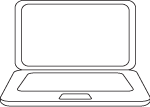 +
+ 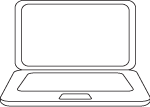 + meeting room = on-site training for 2
+ meeting room = on-site training for 2

robert shufflebotham brings experience, enthusiasm, patience, humour and extensive expertise to the training environment. He has a track record of delivering training of a consistently high standard to major newspaper, magazine and book publishers as well as corporates and national and local government agencies for over 20 years.
His enthusiasm for delivering training of the highest quality remains undiminished.
 Knows his stuff
Knows his stuff 
Flora Ioannou, Art/Production Editor
Reed Business Information, Sutton
InDesign / Woodwing Smart Connection
 Great training and felt like I had a good grasp of the basics before moving on to more technical aspects.
Great training and felt like I had a good grasp of the basics before moving on to more technical aspects. 
Rachel Metcalfe, Corporate Writer
Slimming World, Derby
InDesign training course
 A huge benefit to me – 2 days of training that ironed out many issues I had with CMS.
A huge benefit to me – 2 days of training that ironed out many issues I had with CMS. 
Stephen Birley, Sports Sub editor
Archant South West, Exeter
InDesign / Atex Prestige training course
 Robert responded to our queries and was very approachable and flexible given the complexity of our workflow.
Robert responded to our queries and was very approachable and flexible given the complexity of our workflow. 
Kelly Cunningham, Managing Editor
Oxford University Press
InDesign training course