
| email: robert shufflebotham

| email: robert shufflebotham
The aim of this kickSTART book, Adobe Illustrator – Structured Learning a Beginner's Guide, is to get you up and running in the software, using it productively and efficiently from the start.
The book delivers a structured, concise and clearly defined pathway that takes you smoothly through your learning journey; with plenty of step by step instructions, screenshots, hints, tips and straightforward examples of how you can implement the features covered.
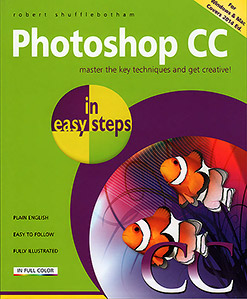
Available from: Amazon.com (USA) | Amazon.co.uk (UK)
first published 1994. Consistently rated **** on Amazon
Introduction – the case for structured learning
Vector and Bitmap
The Illustrator Start Screen
The Illustrator working environment
Tools panel
Creating a new document
Selecting a workspace
Properties panel
Opening an existing document
Saving Illustrator files
Save for Web (Legacy)
Zooming and scrolling techniques
Paths, points and handles
Drawing rectangles
Working with rounded corners
Drawing ellipses and circles
Drawing and working with polygons
Drawing and working with stars
Drawing and working with lines
Selecting objects
Magic Wand tool
Moving objects and shapes
Resizing objects
Ruler Guides
Smart Guides
Preview/Outline mode
Cut, Copy, Paste, Clear
Fill and Stroke
Create and manage color swatches
Color matching systems
The Color panel
Working with Global process colors
Tints
The Color Guide pane
Eyedropper tool
Stacking order
Paste in Front/in Back
Groups
Group Selection tool
Hide and Lock commands
The Align panel
Spacing and distributing objects
Isolation mode
X and Y Coordinates
Point type
Area type
Shape type
Type on a path
Importing text
Highlighting text
Font Family and Style
Font Size
Leading
Kerning and Tracking
Baseline Shift
Paragraph Indents
Paragraph Alignment
Hyphenation
Working with anchor points
Adding and deleting anchor points
Converting points – smooth to corner
Converting points – corner to smooth
Converting points – retracting direction points
The Pen tool – straight lines
The Scissors tool
Move
Transform Again
Rotate
Reflect
Shear
Scale
Free Transform
Package
Print – color composites
Asset Export pane
Export for Screens
To make it easier for you we can provide up to 2 laptops with appropriate software installed for the duration of on-site training. This means less set up time for you and no disruption to your current working environment. All you need to organise is the training room. It's as simple as that.
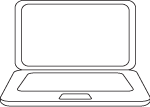 +
+ 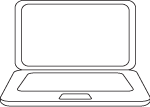 + meeting room = on-site training for 2
+ meeting room = on-site training for 2

 An excellent course where we learnt a lot and were able to use our new skills on interesting examples.
An excellent course where we learnt a lot and were able to use our new skills on interesting examples. 
Kelly Downes, Marketing Assistant
Reed Business Information, Sutton
Photoshop training course
 Brilliant! Very informative and an excellent manner and teaching skills. Very patient!
Brilliant! Very informative and an excellent manner and teaching skills. Very patient! 
Ruth Kilby, Designer
Euromark, Oxford
InDesign training course
 Robert is an excellent trainer, very thoughtful & a calm approach to delivery. Every question asked, he was able to answer & demonstrate
Robert is an excellent trainer, very thoughtful & a calm approach to delivery. Every question asked, he was able to answer & demonstrate 
K H, Marketing Officer
Oxford Brookes University
InDesign CS6 training course
 Robert explained things very clearly and is patient and very encouraging.
Robert explained things very clearly and is patient and very encouraging. 
Roger Myhill, Marketing Manager Audience Development
Reed Business Information, Sutton
Dreamweaver training