 Adobe InDesign Training Quick Tips – GREP Searches
Adobe InDesign Training Quick Tips – GREP Searches
video training tutorials
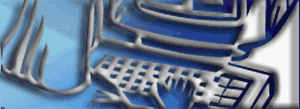
Training Course Outlines
indesign : photoshop : illustrator : incopy : dreamweaver
Contact
m: +44 (0)7775 616160
email: training
InDesign Training Tutorials – GREP Searches
» 01 – Using GREP searches
The Find/Change dialog box in InDesign and InCopy CS3 allows you to perform powerful, flexible GREP searches using GREP expressions which consist of alphanumeric strings and patterns in text. GREP stands for “General Regular Expressions Parser”. This tutorial sequence introduces you to GREP searches. After GREP, Find and Change will never be the same!
InDesign CS3
3.9 Mb | 3min 33 (Quicktime)
» 02 – Constructing GREP searches
This tutorial movie sequence gives you an introduction to creating a GREP search. Later sequences will look at creating more and more advanced searches.
InDesign CS3
3.8 Mb | 3min 27
» 03 – GREP groupings
Here's an example of how GREP uses grouping to isolate parts of the search so that the results of the search can be addressed in the Find What entry box.
InDesign CS3
4.5 Mb | 4min 36
» 04 – GREP Removing extra returns 1
This sequence looks at creating a GREP search to remove unwanted carriage returns at the end of every line of text. Typically, this might happen when you copy and paste text from an email. This and the following sequence provides a good example of how a GREP search pattern can be created and then refined to meet more and more varied requirements.
InDesign CS3, CS4
8.5 Mb | 5min 22 | swf
» 05 – GREP Removing extra returns 2
The previous sequence shows you how to set up the GREP Find what field to search for unwanted returns at the end of each line of text. This tutorial movie shows you how to use the Change to pattern so that you remove the unwanted returns to end up with paragraphs of text.
InDesign CS3, CS4
6.85 Mb | 3min 38 | swf