 Adobe Photoshop
Adobe Photoshop
software training : course outline
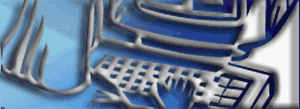
Overview
The course is suitable for delegates who need to develop an all-round understanding of manipulating digital images in Photoshop.
Learn to improve overall contrast and brightness, prepare images for print or the web, make effective selections, remove unwanted detail, work with layers and type and much more.
Courseware
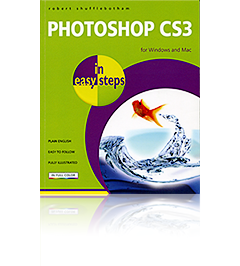
Each delegate receives a copy of Photoshop CS3 in easy steps: written with the learner in mind.
Also, available in major book shops throughout the UK, USA and Canada, and online at Amazon.com
Contact
m: +44 (0)1993 773399
email: training
Photoshop CS3 – Level 2
Level 2: Intro – 1 day
This Adobe Photoshop course outline is intended for anyone who has completed Level 1 Photoshop training, or has an equivalent level of Photoshop skills. Depending on the requirements of delegates, it can be tailored towards preparing images for the web or print.
Objectives:
Level 2 recaps and extends techniques for creating and manipulating selections, then introduces important tools and techniques for image editing before focusing on the use of layers in Photoshop. Emphasis is placed on using accurate and efficient techniques. Entering and manipulating type is also covered.
More Selection Techniques
• Saving and Loading Selections • Alpha Channels and Selections • Grow and Similar commands • Deselecting / Reselecting
Removing Unwanted Detail
• Clone Stamp tool • Healing Brush tool • Patch tool • Dust and Scratches filter
Painting and Editing
• Brush tool / Brush presets • Changing Brush size • Hard and Soft edged brushes
• Custom Brush settings • Eraser tool / Eraser modes
Layers
• Creating and Selecting Layers • Hiding / Showing / Moving / Restacking Layers • Copying layers to other documents • Move tool • Deleting / Linking Duplicating / Layers • Merge Down / Merge Linked / Merge Visible • Flatten Layer Options • Working with Layer Effects
• Free Transform / Numeric Transform • Layer Opacity
Type
• Creating Type Layers • Type Options bar • Type palettes • Anti-aliasing options for type
• Editable Type Layers and Rendering Type • Recolouring Type • Creating Shadow Type
Filters
• Sharpen, Sharpen More, Sharpen Edges and Unsharp Mask filters • Blur filters
• Distort > Twirl • Add Noise • Render > Clouds • Texture > Texturizer