 Adobe InDesign Training Quick Tips – Formatting Type
Adobe InDesign Training Quick Tips – Formatting Type
video training tutorials
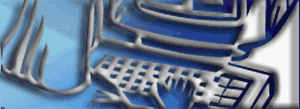
Training Course Outlines
indesign : photoshop : illustrator : incopy : dreamweaver
Contact
m: +44 (0)7775 616160
email: training
InDesign Training Tutorials – Formatting Type
» 01 – Character to Paragraph Formatting toggle
The Control Panel holds the key to almost everything you need to do to format type. But, even with the combined controls in CS3, clicking the Character Formatting or Paragraph Formatting Controls button on the left of the Control Panel can become tedious. Use the keyboard shortcut demonstrated in this sequence to toggle between Character and Paragraph controls and speed things up.
InDesign CS, CS2, CS3
1 Mb (Quicktime)
» 02 – Highlight the first field in the Control Panel
Using the keyboard, you can highlight the first field in the Control panel. It’s another keyboard shortcut that can save you time. It works well in conjunction with the keyboard shortcut to toggle between Character Formatting and Paragraph Formatting controls.
InDesign 2, CS, CS2, CS3
1 Mb
» 03 – Scale Type keyboard shortcut
The keyboard shortcut for scaling type is really useful when you want to work visually to scale type to work in a particular area on your layout. You need to change to the default scaling increment for type to fine-tune the shortcut.
InDesign 2, CS, CS2, CS3
2.1 Mb
» 04 – Leading keyboard shortcut
In InDesign Leading is a character attribute, and not a paragraph attribute. Because of this, when you work with leading in InDesign it’s important that you highlight the range of characters whose leading you want to change.
InDesign 2, CS, CS2, CS3
1 Mb