 Adobe InDesign Training Quick Tips – Bullet Points
Adobe InDesign Training Quick Tips – Bullet Points
video training tutorials
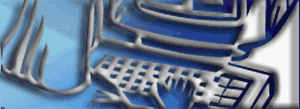
Training Course Outlines
indesign : photoshop : illustrator : incopy : dreamweaver
Contact
m: +44 (0)7775 616160
email: training
InDesign Training Quick Tips – Bullet Points
» 01 – Basic bullet points (flash movie)
» 01 – Basic bullet points (Quicktime movie)
This tutorial sequence shows you the quickest, but most basic, method for setting up a bulleted list.
InDesign CS3
1.2 Mb | 0min 44
» 02 – Specifying bullets (flash movie)
» 02 – Specifying bullets (quicktime movie)
InDesign offers a wide variety of controls for setting the appearance of bullet points. You can specify the bullet point you want to use as well as precisely controlling the indent values. This tutorial sequence shows you how to control the appearance of the bullet.
InDesign CS3, CS4
3.7 Mb | 2min 16
» 03 – Specifying indents (flash movie)
» 03 – Specifying indents (quicktime movie)
Another aspect of setting up bullet points is controlling the indents – the distance from the bullet to the text and, if required, the distance of the bullet from the left margin.
InDesign CS3, CS4
4.65 Mb | 3min 16