 Adobe InDesign Training Quick Tips – Color
Adobe InDesign Training Quick Tips – Color
video training tutorials
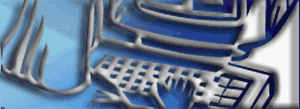
Training Course Outlines
indesign : photoshop : illustrator : incopy : dreamweaver
Contact
m: +44 (0)7775 616160
email: training
InDesign Training Video Tutorials – Color
» 01 – Synchronize Color Settings
It’s a very good idea, and recommended in the Adobe Online Help guide, and in Adobe publications such as “Adobe Indesign CS3 Classroom in a Book” to synchronize your color settings across applications in the creative suite. You do this so that color displays and prints consistently in all Adobe CS3 applications. This is one of the first steps to working with a color managed workflow.
InDesign CS2, CS3
2.8 Mb (Quicktime)
» 02 – Swatches Panel
The Swatches panel is the primary panel for creating managing and applying color in InDesign. It’s a panel you are likely to use frequently throughout the course of the day. The most efficient way to hide and show the panel is to use the keyboard shortcut.
InDesign CS, CS2, CS3
1.3 Mb
» 03 – Swap Fill and Stroke
It doesn’t take very long, when you start to learn InDesign, to realize that you need to be constantly aware of whether Fill or Stroke is currently active. This awareness quickly becomes part of your working practice. Even so, clicking either the Fill or Stroke icons can become tedious, so have a look at this tutorial movie to learn the quick way to move between Fill and Stroke.
InDesign 2, CS, CS2, CS3
1.9 Mb