 Adobe InDesign Training Quick Tips – Handling Text
Adobe InDesign Training Quick Tips – Handling Text
video training tutorials
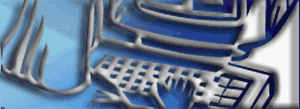
Training Course Outlines
indesign : photoshop : illustrator : incopy : dreamweaver
Contact
m: +44 (0)7775 616160
email: training
InDesign Training Quick Tips – Handling Text
» 01 – Text frame in and out
When you perform an operation hundreds of times a day, saving a couple of seconds each time can soon improve your efficiency dramatically. Sometimes, it's the simplest of techniques that provide the biggest rewards. Here's an example of this – moving into a text frame to work on the text, then moving back out to work on the object, using a combination of keyboard and mouse shortcuts.
InDesign CS3 (QuickTime)
1 Mb
» 02 – Nought to 200 fast
Count the number of times you zoom in and out as you work on InDesign documents during the course of a day. (Don't do this if you are easily frightened.) If you do it as many times as I do, you need the shortcut techniques in this tutorial move.
InDesign 2, CS, CS2, CS3
2 Mb
» 03 – Fit frame to content
This is a really useful shortcut that allows you to make the size of a text frame match the size of the text inside it. It works best when there is no overmatter for the frame.
InDesign CS2, CS3
1 Mb
» 04 – Scale type visually
In some cases you know an exact type size that you want to use for text; in others, you need to work more visually to get type to work within a particular area of your design. This mouse and keyboard technique shows you how to scale type visually.
InDesign CS, CS2, CS3
1.2 Mb