
| email: robert shufflebotham

| email: robert shufflebotham
Creating a new document for print, choosing a workspace, then creating ruler guides to align objects.
Illustrator CC 2018 | mp4 | 3:34min
Creating basic shapes, using the Swatches panel to apply fill and stroke colors and drawing objects from the center out, so that all the objects are aligned correctly.
Illustrator CC 2018 | mp4 | 4:47min
Creating a compund path so that the hole in the bullclip handle is transparent and creating a sheared copy of the handle.
Illustrator CC 2018 | mp4 | 2:50min
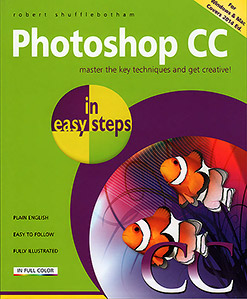
Available from: Amazon.com (USA) | Amazon.co.uk (UK)
first published 1994. Consistently rated **** on Amazon
 An excellent course where we learnt a lot and were able to use our new skills on interesting examples.
An excellent course where we learnt a lot and were able to use our new skills on interesting examples. 
Kelly Downes, Marketing Assistant
Reed Business Information, Sutton
Photoshop training course
 Brilliant! Very informative and an excellent manner and teaching skills. Very patient!
Brilliant! Very informative and an excellent manner and teaching skills. Very patient! 
Ruth Kilby, Designer
Euromark, Oxford
InDesign training course
 Robert is an excellent trainer, very thoughtful & a calm approach to delivery. Every question asked, he was able to answer & demonstrate
Robert is an excellent trainer, very thoughtful & a calm approach to delivery. Every question asked, he was able to answer & demonstrate 
K H, Marketing Officer
Oxford Brookes University
InDesign CS6 training course
 Robert explained things very clearly and is patient and very encouraging.
Robert explained things very clearly and is patient and very encouraging. 
Roger Myhill, Marketing Manager Audience Development
Reed Business Information, Sutton
Dreamweaver training